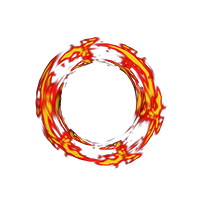Video Game Music Composition
 Actively experiencing a story. That is what separates games from movies. An immersive interactive world deserves interactive Music!
Actively experiencing a story. That is what separates games from movies. An immersive interactive world deserves interactive Music!
Scroll down for a very simple game that shows how I create video game music.
Or click here to jump right to the game
As a player, you get to shape the world you play in. See how the world responds to your choices and actions. And by working with layers, so can the music!
Read more below or get in touch right away for your personal score. Looking for ready-to-go music in your film? Also check out my collection of royalty free music.
The Challenges Of Interactivity
In a movie everything always happens exactly the same way. This is why the music can easily mimic what happens on-screen. When the hero is in trouble the strings can play fast and heavy staccato notes.
When the heroine is saving the day blazing horns can underline her bravery. There are also other subtle ways in which to stress certain emotions. The fact that a movie always plays out in exactly the same way makes timing the music less of a challenge.
As you are a developer yourself, I do not have to tell you this works differently in games. People can run through a level or choose to explore. They take different times to read all text, and not all players choose to read every book or piece of trivia.
Some players will even hang around the menu for ages. To make matters worse, things do not have to happen in the order you intended. Players can walk around freely and discover new areas before you meant for them to go there.
All in all this means music has to adjust in several ways. Not only does the order of melodies have to adapt. As events that require music overlap in unexpected ways, layers of music have to fit together and be able to combine in an almost endless amount of different ways if it is to truly accompany the experience of the player.
Solutions in Game Music
The most obvious solution is that the music has to loop, if possible seamlessly. But this is not all. In movies, music not only sets the mood but sometimes reacts to very specific actions.
In order to do this in games, the solution is to work in layers.
That is why I create music for video games in different layers, or multiple files. One file will contain a dramatic string section, another will contain basslines and soft percussion.
Starting all of them at the same time, but muting all but the basetrack, we can add or remove certain melodies when the actions on screen ask for it.
All too often in gaming, soundtracks will be amazingly well-written orchestral scores, only to miss that link with what is happening on screen.
To give an idea of what I mean, I have created a really, really basic Javascript game (in the 'barely a game ' category) to show what I mean.
You can also use the button on the right. This will start a basetrack and show additional buttons to turn on and off different layers. For instance, you can mute the first loop (or track) and play only the third one, or hear loops one, two and three together.
The Game
Instructions
One of the shields will become either fire or water. You have to make sure your crystal element (on the right) matches the element of the shield. If they match, click the fire or water shield on the left to score 2 points. Change your shield element by pressing SHIFT.
The music changes when you have scored 20, 40 and 60 points. The buildup in this example is adding the second, third and fourth layer after hitting a certain number of points.
I have been told that very rarely, the different layers do not sync up correctly. If this happens, reloading the page fixes the problem. The problem is with loading items causing a delay in the start of the first loop. I have fixed this using preloading of all necessary elements, but some browsers do not support this.
Unfortunately, this example game only works on desktop or larger tablets, please visit the site on a desktop to play the game
Endless Possibilities
For this specific game, the layers are focussed on building up tension. The layers all work together well so the possible combinations. Using them individually, in pairs or all at once. This way the music can accompany all emotions in the game with relatively few layers (taking up minimal processing power).
Every game will require its own set of layers, its own approach, and its own way of thinking about different layers to work together. This particular example only builds tension, but sometimes you 'll need to switch between sad and dramatic, suspenseful and scary or evil and tranquil. Whatever the case, we will find the combination that works best for your game.
Concerning triggers, the only limit is what you can imagine. In my example the trigger is score, which is not a very creative way of using it (but effective in getting the point across). It could also be holding a specific item, being watched or not watched, enemies being low on HP. It can also take the form of giving subtle cues or helping give them.
For instance if a player forgot to do something or when they are close to a secret treasure.
Ready to discuss your game? Or do you have any questions for me before we begin?
Copyright Marc van der Meulen © 2019
 Actively experiencing a story. That is what separates games from movies. An immersive interactive world deserves interactive Music!
Actively experiencing a story. That is what separates games from movies. An immersive interactive world deserves interactive Music!